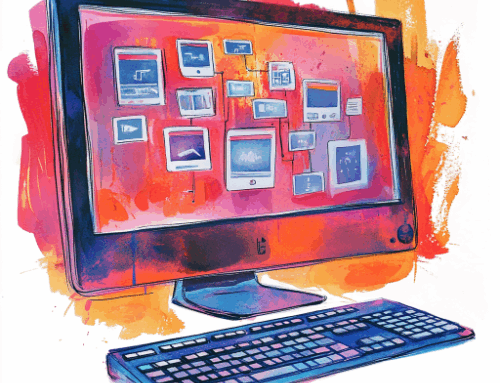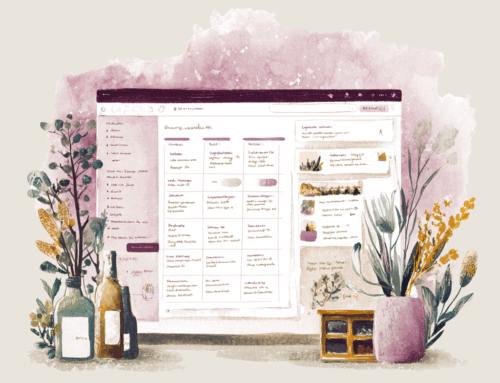A Free Tool for Delaware County Businesses to Find Out
If you’ve ever wondered why people visit your website but don’t reach out, book, or buy — you’re not alone. Most local business owners have no real way of knowing what’s working (or not working) on their site.
Google Analytics can tell you how many people visited and what pages they viewed — but it doesn’t show you how they interacted with your content. That’s where Microsoft Clarity comes in.
What Is Microsoft Clarity?
Microsoft Clarity is a free tool that lets you watch real user behavior on your website through features like session recordings, click maps, and scroll depth reports.
It’s lightweight, doesn’t slow your site down, and works alongside tools like Google Analytics. And best of all — it’s totally free. You don’t need a paid subscription or a data science background to use it.
Whether you’re a café in Media, a contractor in Springfield, or a nonprofit in Upper Darby, this is one of the easiest ways to find out what your website visitors are actually doing.
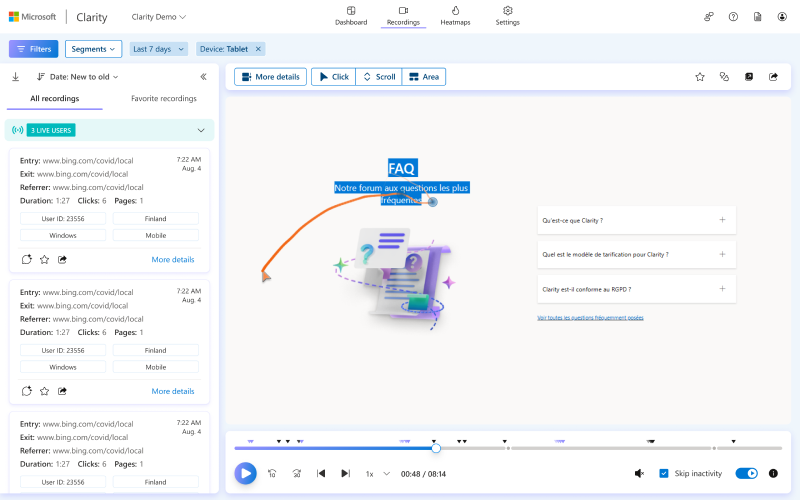
What You Can See With Microsoft Clarity
🔥 Session Recordings
Watch anonymous recordings of how real visitors interact with your website — where they click, scroll, pause, or get stuck. It’s like watching over their shoulder (but ethically and privately).
🗺️ Heatmaps
Clarity automatically generates heatmaps that show you where people click the most on each page. If visitors are ignoring your call-to-action or getting distracted by something else, you’ll see it here.
⚠️ Rage Clicks & Dead Clicks
Clarity flags areas where users are clicking repeatedly in frustration (rage clicks) or clicking on things that aren’t interactive (dead clicks). This helps you spot confusing design elements — fast.
🌀 Scroll Depth
Find out how far down each page visitors actually scroll. If people are leaving before they see your pricing, testimonials, or contact form, you’ll know exactly where the problem starts.
Why This Matters for Delaware County Businesses
In a competitive local market like Delaware County, a confusing or inefficient website can cost you leads. Every click and scroll matters — especially when you’re relying on your website to support word-of-mouth, social media, or paid ads.
- Make smarter layout and content decisions
- Spot friction points before they affect conversions
- Improve how your site works on mobile (where most local searches happen)
- Get more value out of the traffic you already have
If your site isn’t converting visitors into calls, form fills, or walk-ins — Clarity can help you figure out why.
Real-World Examples from Delco
- 🐶 A dog groomer in Media noticed visitors weren’t scrolling down far enough to see her great reviews — she moved them higher up the page.
- 💼 An accountant in Havertown discovered people kept clicking his phone number on mobile — but it wasn’t properly linked. A quick fix boosted calls that week.
- ☕ A café in Chester saw users rage-clicking the “Hours” section. It wasn’t obvious enough, so they added it to the homepage banner — problem solved.
How to Set Up Microsoft Clarity (It’s Easy)
There are two main ways to get started:
- Use the Clarity WordPress Plugin – If your site is on WordPress, just install the plugin and paste in your tracking code.
- Manually Add a Code Snippet – If you manage your site’s code (or have a developer), copy a small tracking script into your site’s header.
Once it’s installed, Clarity will start collecting data within a few hours. You’ll be able to watch recordings and view heatmaps almost immediately — and see which pages need attention.