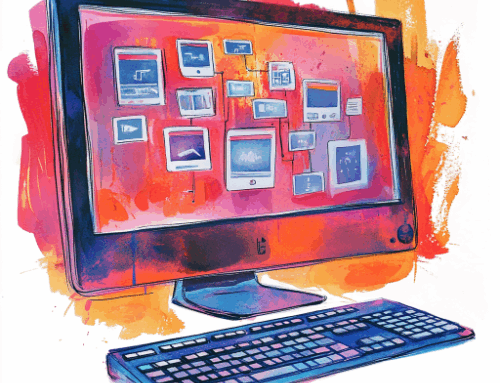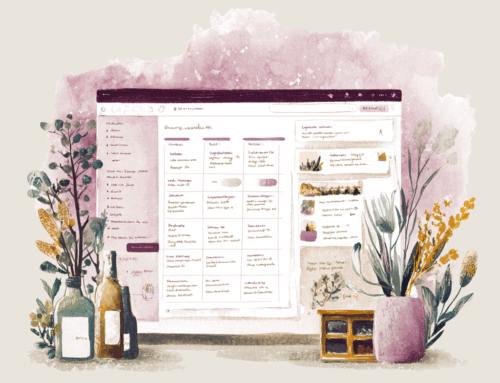Simple ways Delaware County businesses can make their homepage work harder in search results.
If you run a local business in Delaware County, there’s a good chance your homepage is doing more work than any other part of your website. It’s your digital front door — and often the first thing both customers and search engines see.
But many homepages are missing key local SEO elements that can make the difference between showing up… and getting buried.
This post walks you through simple ways to improve your homepage so that people in towns like Aston, Media, Springfield, and Ridley Park can actually find you when they search.
If you run a local business in Delaware County, there’s a good chance your homepage is doing more work than any other part of your website. It’s your digital front door — and often the first thing both customers and search engines see.
But many homepages are missing key local SEO elements that can make the difference between showing up… and getting buried.
This post walks you through simple ways to improve your homepage so that people in towns like Aston, Media, Springfield, and Ridley Park can actually find you when they search.
1. Make Sure Your Location Is Obvious
It sounds simple, but a lot of business websites bury their location info in the footer — or skip it entirely.
If you want Google to know you’re serving Delaware County, you need to say so clearly on the page.
- Add your town name in the headline or intro text
- Mention your service area or storefront location in a natural way
- If you have a brick-and-mortar business (like a boutique in Swarthmore or a repair shop in Brookhaven), consider putting your street address near the top
Example:
“Helping small businesses in Aston, Chadds Ford, and Glen Mills grow their online presence with professional website design.”
Even if you work from home or serve multiple towns, listing a region like Delaware County or “southern Delaware Valley” gives Google the signals it needs.
2. Use Local Keywords in Real Sentences
Google is smarter than it used to be. It doesn’t want a block of stuffed town names — it wants natural, human-sounding content that reflects your business and your area.
Instead of this:
We serve Media, Springfield, Upper Darby, Lansdowne, and Drexel Hill.
Try something like:
Based just outside Media, we work with businesses and nonprofits across Springfield, Lansdowne, and nearby neighborhoods.
Not only does this sound better — it actually performs better in local search.
3. Include Customer Trust Elements
People want to know that you’re nearby — and that you’ve helped people like them before.
- Testimonials that mention local towns
“Alex helped us completely rebuild our site — we saw an immediate jump in traffic.”
– Jen R., Swarthmore - Photos of recognizable local landmarks (a mural in Chester, a storefront on State Street in Media, etc.)
- Logos of local partners or clients — even small community orgs or collaborations can build trust
You can also link to your Google Reviews or embed a review summary right on the page.
4. Add a Map or Clickable Location Link
If people can visit your location — or you want them to understand where you operate — a small embedded map goes a long way.
Even if you don’t have a traditional storefront, a simple map showing your service radius (e.g., “within 15 miles of Upper Darby”) tells both customers and Google that you serve a real, local area.
- Link to your Google Business Profile
- Include a “Get Directions” or “View Location” button if applicable
5. Make It Mobile-Friendly and Fast
Most people searching for services in Delco are doing it on their phones. If your homepage is cluttered, hard to read, or loads slowly — they’re gone.
- Keep text short and scannable
- Use large tap targets for phone numbers or contact buttons
- Make your call to action clear and repeated:
“Request a Free Estimate”
“Schedule a Call”
“Visit Our Showroom in Morton”
Bonus tip: Use a mobile speed test (like PageSpeed Insights) to see how fast your homepage loads.